Picross has been a guilty pleasure of mine over the last few years, supplanting sudoku as my go-to number puzzle genre. When my head is swelling after office meetings or long drives home, picross is a nice way to refocus my mind. It’s not meant to unwind or relax, just recenter. I love the many picross experiences on my 3DS, from Pokemon to Zelda to E7, as a touch screen is the best way to play. It’s a natural fit for the Wii U, with the larger real estate of the GamePad screen and the higher quality visuals.
Apart from a few quirks, PixlCross is a decent translation of the game onto the Wii U. It won’t set the world on fire, but it does the job well enough.
For the uninitiated, picross games are nonograms; that is, the games are played on a tiled board with solutions based on numbers at the edges. The numbers tell us how many of the tiles need to be filled in consecutively, but not necessarily which ones. Fill them all in correctly and some kind of image will appear — PixlCross puzzles reveal a lot of fruit, for instance. On smaller boards — 10 x 10 tiles, for instance — the solution process is easy. If the board has 10 tiles in each column, and our numbers are 6 and 3, then the solution is obvious: 6 filled in tiles, one blank tile, three more filled in, for the total ten. On larger boards it becomes that much more difficult. There’s a simplified hint system that gently prods us in the right direction if we get stuck, but that prod can sometimes feel like a firm push as many hints can give away a solution.
And that’s it. PixlCross gives us four different difficulty levels across 150 puzzle boards to play with, though there never seems like a reason to go back and replay any. Once we solve one, we’re basically done with it.

A differentiator between PixlCross and similar games is the ability to create our own puzzles, share them and download those of others. I’ve created the SideQuesting ducky, sketched a car, and even created a maze (for some reason), uploading them to the game’s server and sharing the given codes onto Miiverse. The puzzles tend to disappear after a while, however, for what seems like no apparent reason. That can be infuriating if we’ve created one that we’re especially proud of, but can’t find it a few days later.
Equally frustrating is the strange control scheme. In handheld nonograms, the entire board is on screen, allowing us just to tap the boxes we want to fill in. PixlCross forces us to play on a zoomed in area, holding down the trigger button to change blocks and not really letting us just tap one at a time easily. The developer’s thinking is undoubtedly to let us scroll the board efficiently by just moving the stylus, but it feels like the two should have been flipped. In fact, it makes for a rigid, unfriendly mechanism that doesn’t ever let our puzzle-solving develop a good flow.
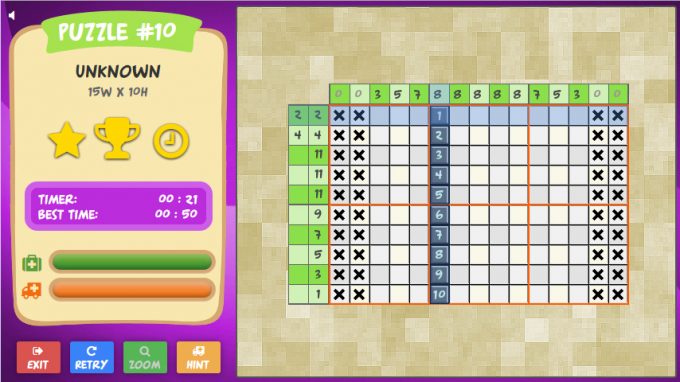
For all intents and purposes, PixlCross does the job of getting a picross game onto the Wii U’s Gamepad. It’s a shame that the controls and audio/visual presentation seem half-baked, as they could very well do wonders for the game’s “stickiness” with fans. If there was an emoji description for the game it would probably be the dude with his hands up at the sides, shrugging, because though the puzzles are nice they can often feel like a bit of a chore. It’s plain, it has enough puzzles to keep us occupied for a few short play sessions, and it’s affordable. That may be enough for those looking to satisfy their most absolute basic nonogram needs, but not much beyond.
This review is based on a copy of the game sent to SideQuesting by the publisher.

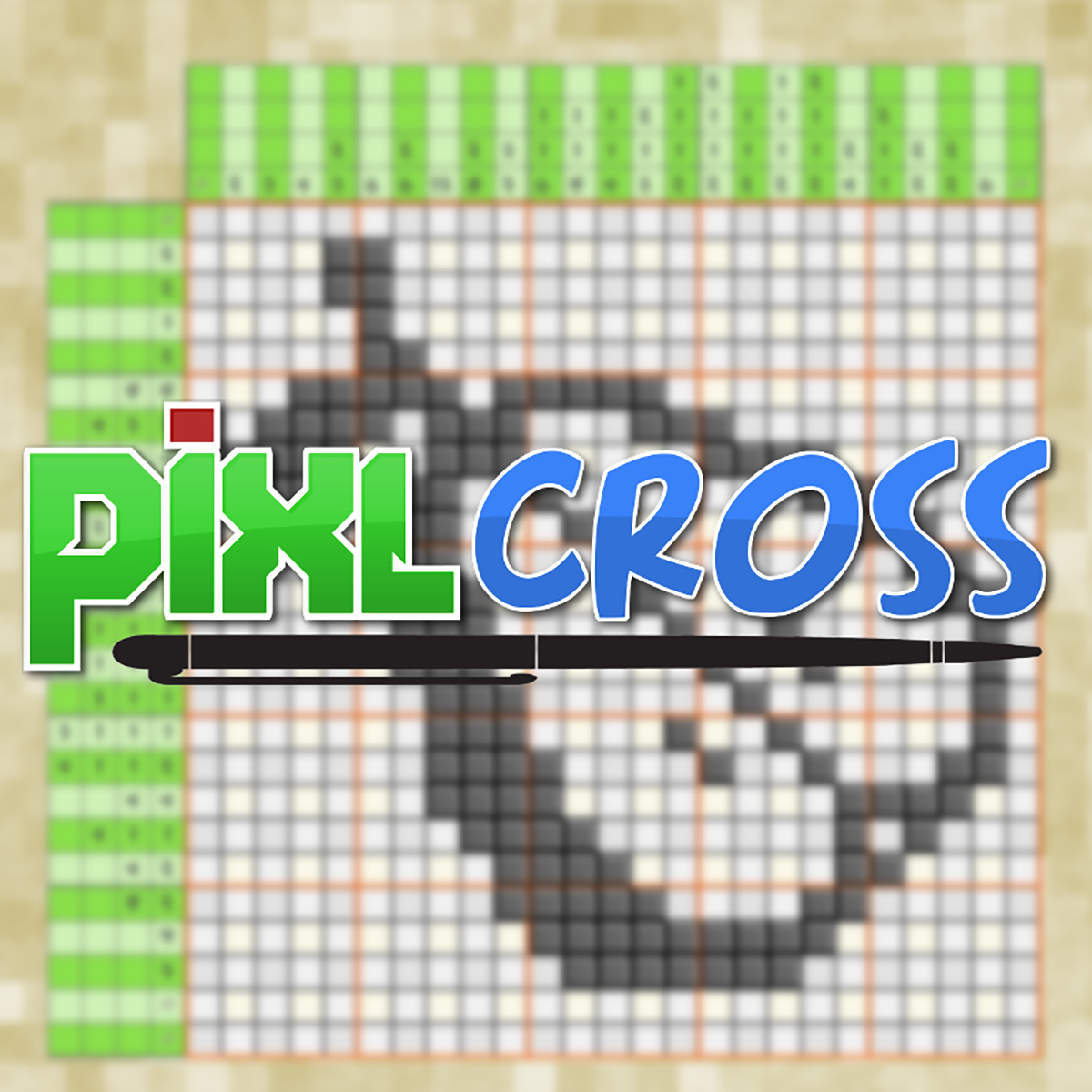

No Comments